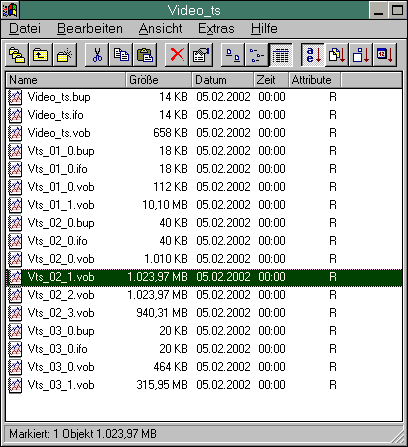
The strange adventures of a Windows 3.11 computer in the DVD world,
by Gaby Chaudry
First of all it should be pointed out that there is (still?) no software DVD player
for Windows 3.1x. To do away with all rumours, I decided to buy a DVD drive. So I was able to
examine live and empirically, how and if Windows 3.1x actually managed to access a DVD.
As for the hardware: the computer I used for testing was a 486DX-33 (ideal for DVD
<G>) and the DVD drive was a Pioneer DVD-303S (6x DVD, SCSI).
Connecting the drive was - considering the fact that it was an external SCSI drive - really
simple, at least physically: pull off the cables and the terminator from the CD burner
and move it over to the DVD drive. Ready to go!
The most exciting part followed. Maybe even a premiere? At least for me it was the first time
ever I looked at the directory of a DVD.
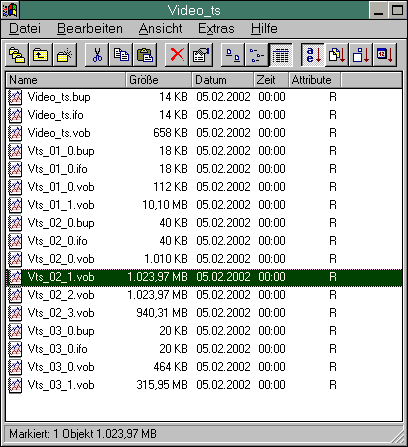
I managed to copy a few files from DVD to hard disk. Anyway, this became harder
with increasing size of the DVD. I assume that the problem arises from the DOS/FAT16 2GB
border (for those who don't know: maximum partition and file size in FAT16 systems is 2GB).
Some files could be opened and copied, but others caused a "not ready" error on
drive S:. This might be explained by the fact that these files are stored on the DVD in a
section beyond the 2GB border - which doesn't necessarily mean that it has got an identical
position in the directory.
Anyway, Calmira also has got some problems to find out the real size of a DVD bigger than 2 GB...

ShowSCSI on the other hand gives a correct figure:
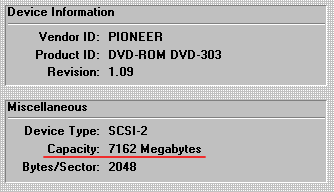
Actually, there's no big difference between single and double layer DVDs, at least concerning data access (not talking about different capacity, of course). Another challenge was to test a pure audio DVD. It turned out that its structure was very similar to a video DVD.
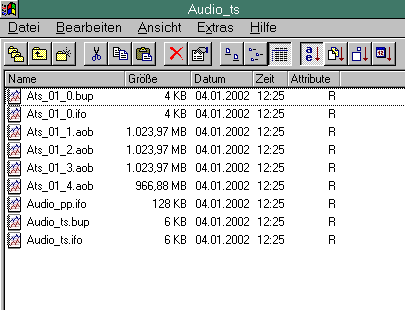
Another format I tested was a DVD with both video and data sections. The data directories
(written in UDF format) were visible, but there was no chance to open them.
Fortunately, Ortwin Glueck's LFN Tools
make it possible to at least copy the therein contained files (e.g. to hard disk).
I didn't get a pure data DVD until now, but this may change..
... to be continued
Little DVD Glossary: